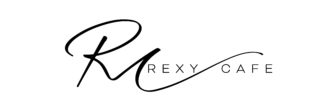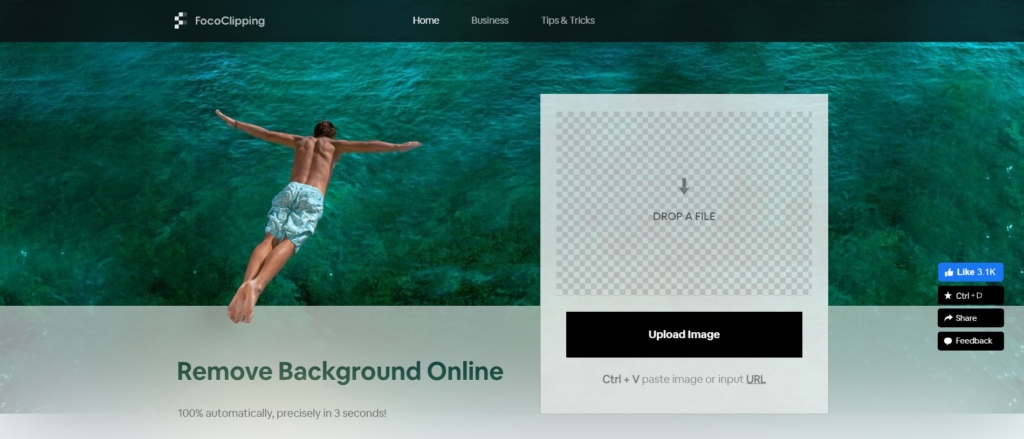Last Updated on 2021-09-23
Instagram is getting more attention than Facebook because the youth prefers not to be found by their parents. Also, IG is full of amazing and beautiful photos and videos. You may want to save the photos or videos from time to time but you just don’t know how to do it. Just keep using screenshots on your phone? Use the recording function on your phone to get the video? I’ve been there. Don’t worry. Let’s check out this wonderful tool – Instaoffline.

INSTAOFFLINE
https://instaoffline.net/
It Is A No-brainer Operation
step 1
Go to the Instagram account or post that you would like to download. Here, let’s take “vistanow” account for example. Choose and click the post/images we love.

step 2
Click the 3 dots on the upper-right corner and choose “Copy Link”.
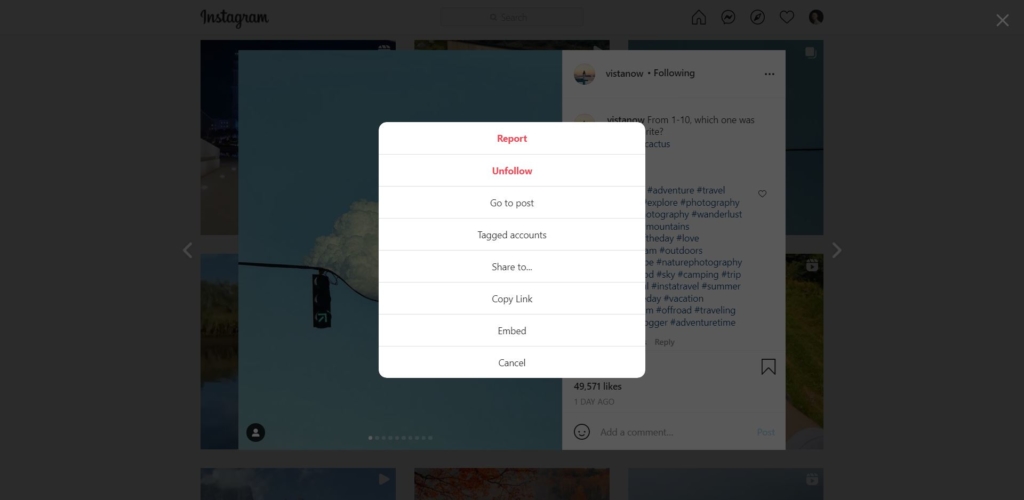
step 3
Go to the online tool website and paste the link in the blank.
INSTAOFFLINE
https://instaoffline.net/
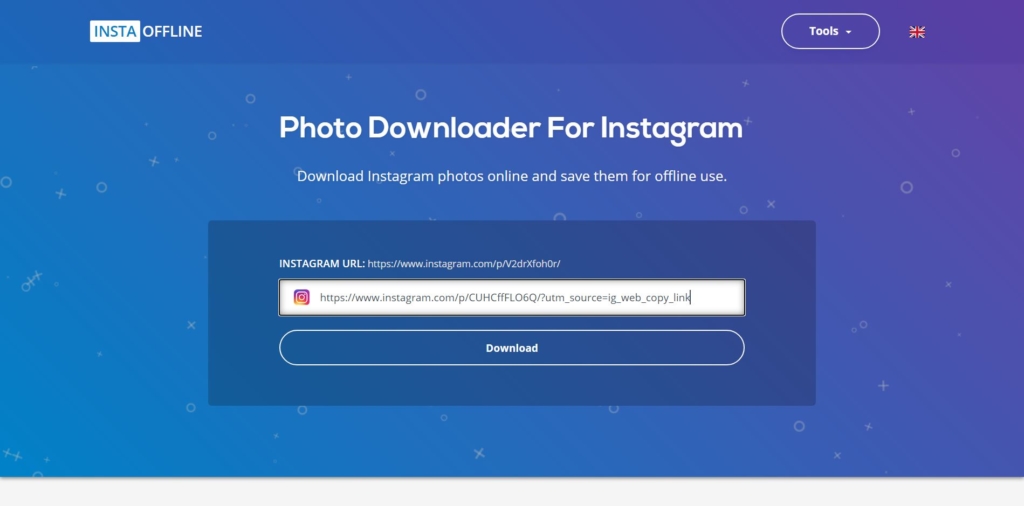
step 4
Click the Download button and you can download the images that you desire. ( If the post contains more than 1 image ) By the way, it works the same way with video contents.
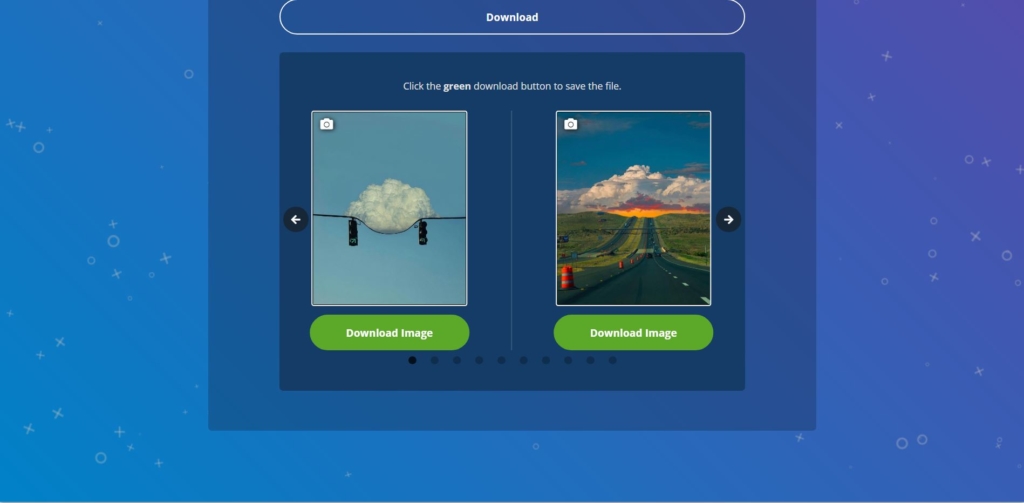
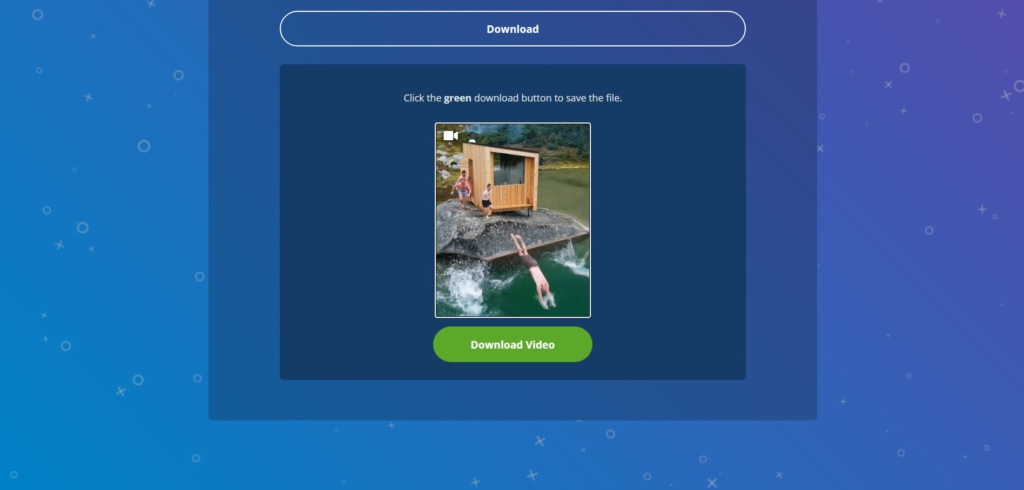
Quick Recap :
1. It’s very easy to use
2. It works with both images and videos
3. No registration required