Last Updated on 2021-09-23
Last time, we’ve introduced the convenient 【I Love PDF – Convert PDF to Word, PowerPoint, Excel, JPG, or The Other Way Around】 to help us edit and handle PDF files. A few days later, I found this I Love IMG website when I need to compress and resize images to upload images to my website.
So without further ado, let’s see how could we take advantage of I Love IMG.
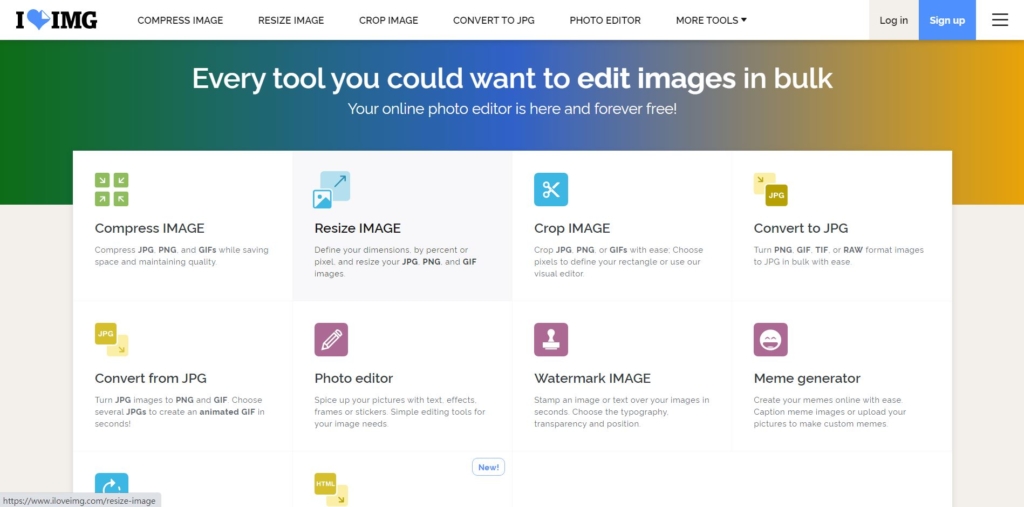
I Love IMG
https://www.iloveimg.com
Compress Images
Compress JPG, PNG or GIF with the best quality and compression. Reduce the file size of your IMAGES at once. This is the most no-brainer for us. Just select all the images that you want to compress or drag and drop files. After a while, your download will start automatically.
But there’s a downside as well that is you cannot determine your own compress quality and ratio.
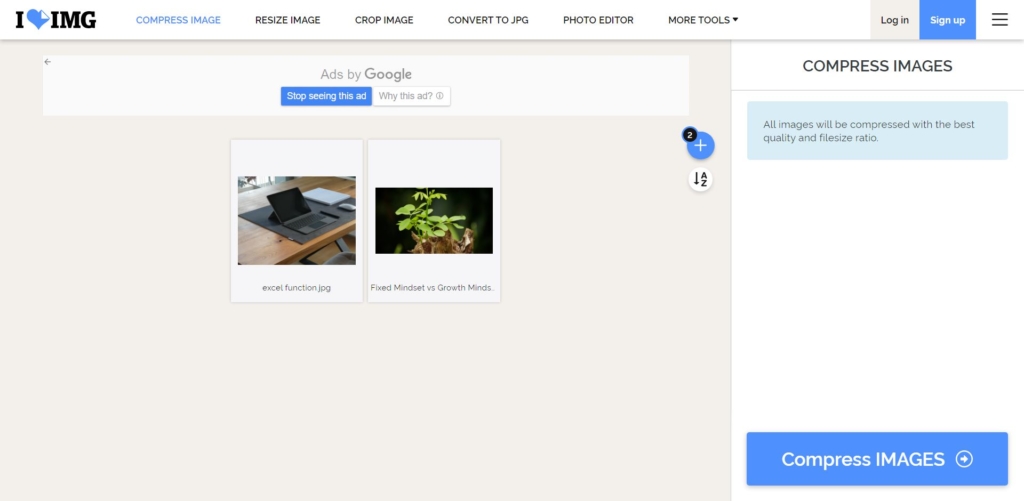
Resize Images
Resize JPG, PNG, SVG or GIF by defining new height and width pixels. Change image dimensions in bulk.
In the function, you have many options, including
- By Pixels
- You can input the exact numbers in Width (px) and Height (px).
- Recommend check the box of “Maintain aspect ratio”
- By Percentage
- 25% smaller
- 50% smaller
- 75% smaller
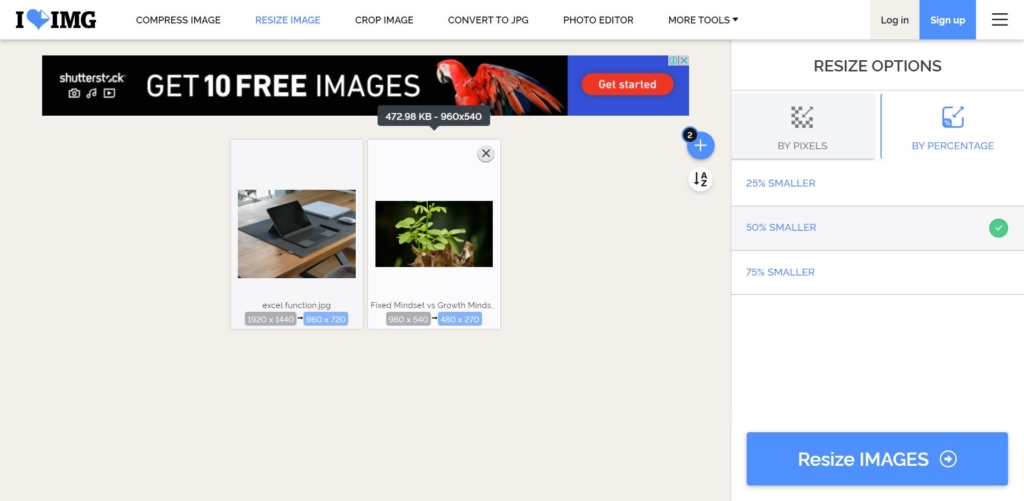
Watermark Images
Watermark JPG, PNG or GIF images. Stamp images or text over your images at once.
There are times, we need to watermark images/IDs to prevent Identity theft and identity fraud.
step 1
Click “Watermark IMAGES” and select or drag and drop the images you want to edit. And you will see two options on the right-hand side.
- ADD IMAGE
- ADD TEXT
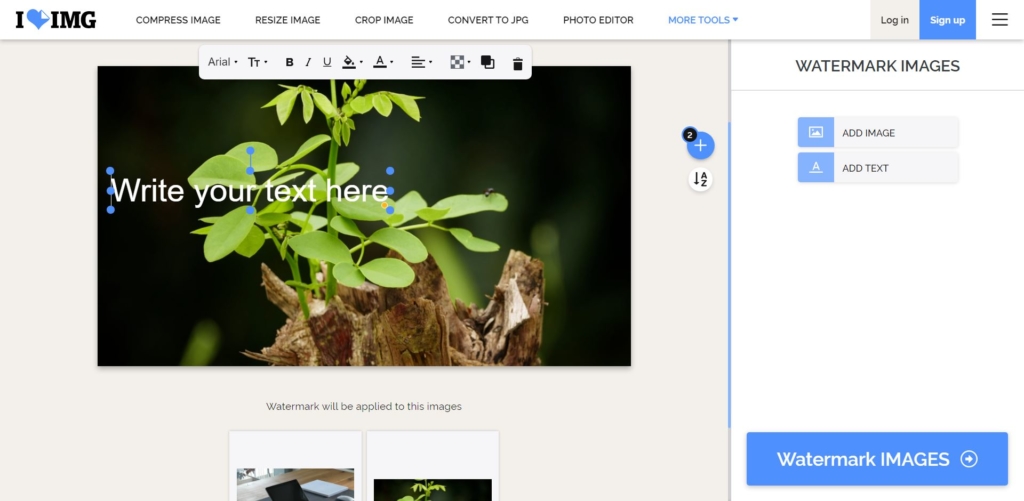
step 2
Now, we click “ADD TEXT” and write down the message. By switching the images down below, you will find out that the “the message” appears in both images at the same position.
step 3
Once you finish editing images, just click “Watermark IMAGES” and the process will begin and download itself automatically.
Convert To/From JPG
⭐️Transform PNG, GIF, TIF, PSD, SVG, WEBP or RAW to JPG format. Convert many images to JPG online at once.
⭐️Transform JPG to PNG or GIF. Convert many JPG to images online at once.
These two functions are pretty easy to use. It’s almost the same operations just like above functions. Try it out. ^^
Other Functions
There are many other functions such as “Corp Images”, “Photo Editor” and “Rotate Images”. It’s all very easy to use. Have fun.
Quick Recap :
1. Simply online web tool
2. No registration required
3. Over 10 functions to handle all format of images
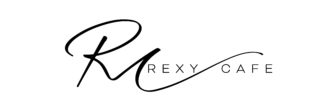



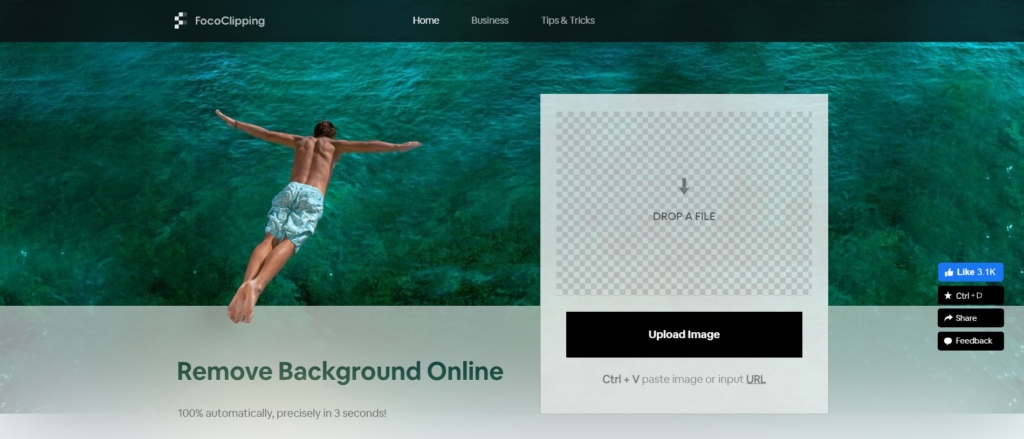
For Bulk, I personally use AnyWebP and the second reason I love this tool is because of the privacy. Since we can convert images to any format without uploading to their servers.
Cool. Thanks for providing this info. I’ll probably write another post about AnyWebP ’cause no one wants to expose their privacy.
This is amazing tool and always produce best images. For conversion of image from webp to png in bulk I always use this online tool site !