Last Updated on 2021-09-23
In the old days, removing the background from a photo requires expensive software such as Adobe Photoshop / Illustrator with experienced professionals to do it. But it’s 2021 now, companies have developed high-quality services for us. FocoClipping is one of them.
There are plenty of services like FocoClipping on the internet. Why do I recommend it? ‘Cause, it’s extremely easy to use and the result ( photo with background removed ) is phenomenal.
FocoClipping
https://www.fococlipping.com
Instruction
step 1
Open the website of FocoClipping and you will see the clean and neat window to ask you to DROP A FILE on it.
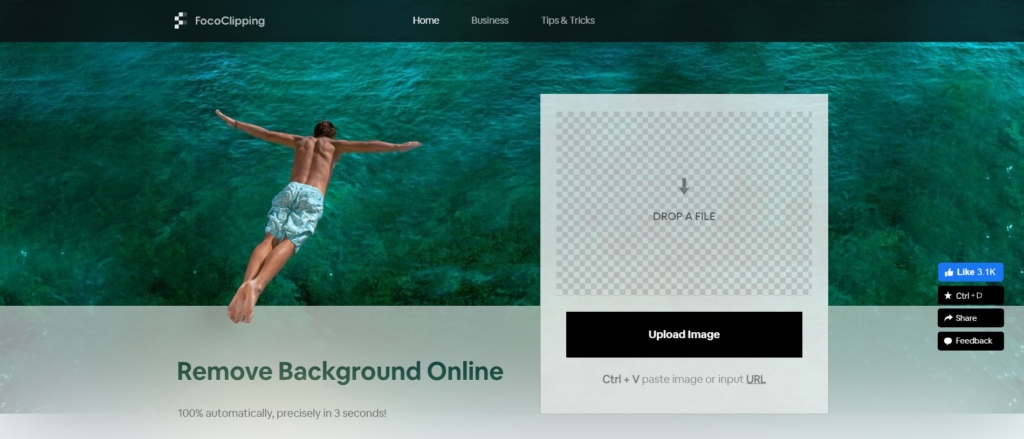
step 2
So you pick the photo you want to remove the background and drop it. And just in a second, it automatically finished the job for you.
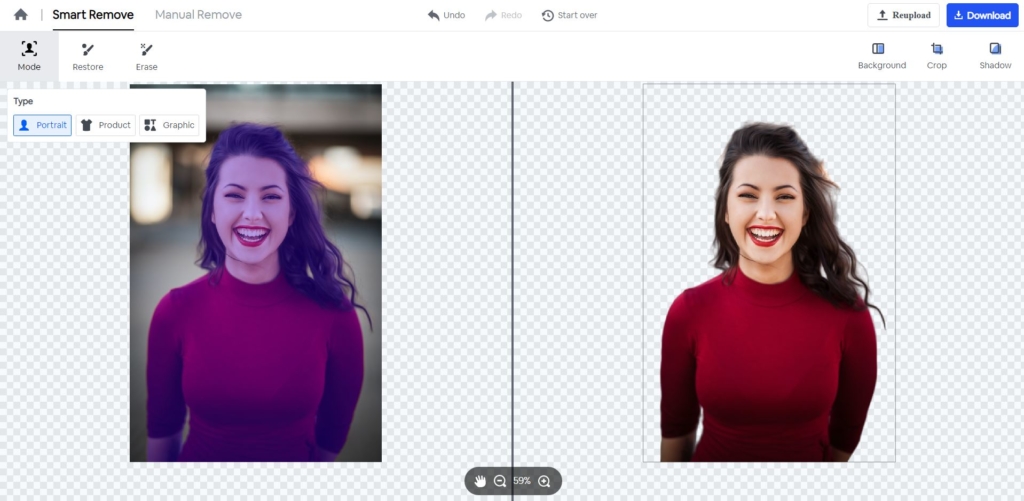
step 3
Now you can see the obvious “download” button in the upper-right corner. Click it and you are free to choose the most popular and useful 2 types of format of pictures which are PNG and JPG.
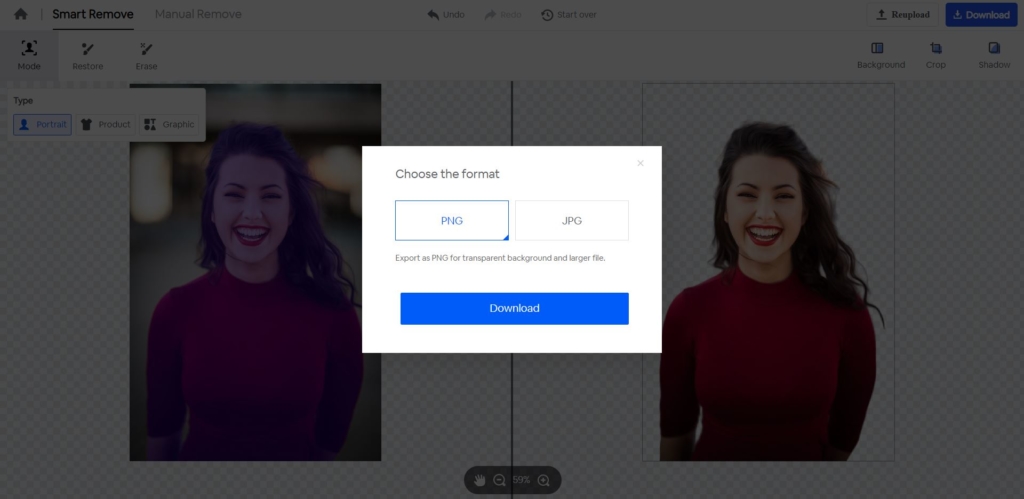
step 4
DONE ! No membership, no registration required. Tada. In one minute, this powerful AI Background Remover gave you just what you wanted.
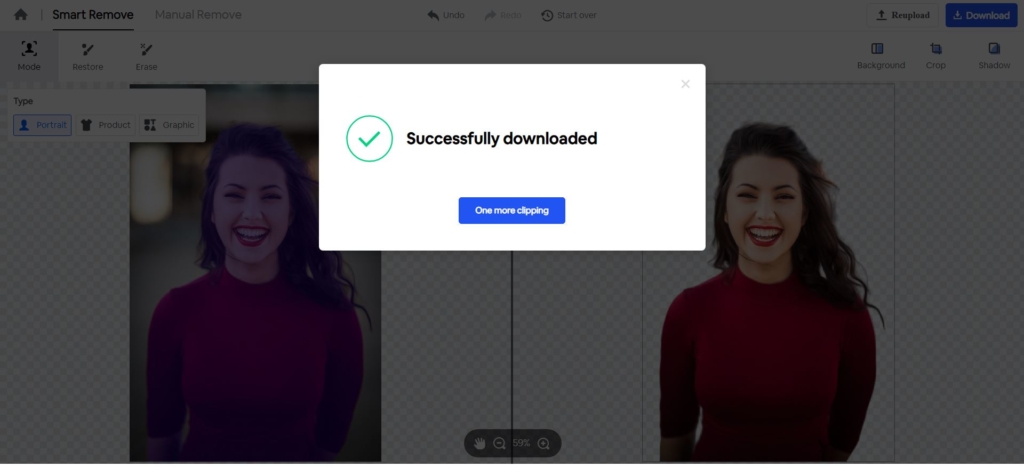
Quick Recap :
1. Free AI background remover
2. Support PNG and JPG formats
3. High-quality results
4. No registration required
5. No watermark
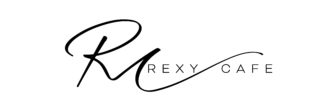


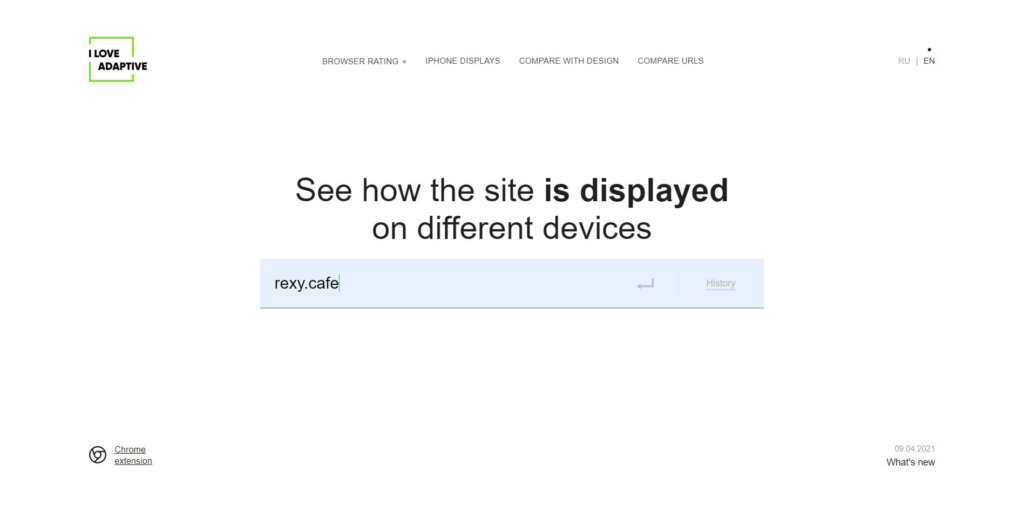
The post was awesome. I used to have a lot of trouble removing image background. But luckily I found background remover tools online. They have helped me a lot. After reading your post, I think I can remove the background image by myself. However, in times of need, the online background remover tool is still a top priority for me.
I’m so glad that helps = )