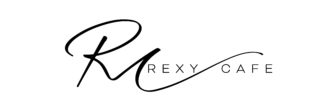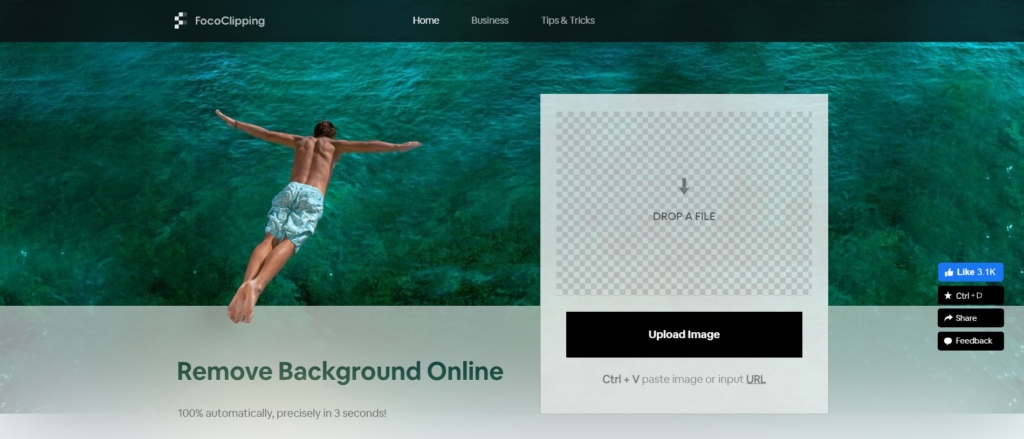Last Updated on 2021-11-28
Nowadays, there are many different formats of images. Like the previous post《 I Love IMG – Convert To/From JPG, Compress/Resize Image, Watermark Image In Bulk 》 mentioned JPG and PNG are widely used across the Internet. WebP, JPG, and PNG all have their own attributes. However, WebP seems a better way for website speed. WebP was developed by Google on 2010/09/30. It has superior lossless and lossy compression and was supported by 94% of the web browsers as of May 2021.
Sometimes, we couldn’t open WebP after we download the images. AnyWebP is a very handy tool for us.
Convert WebP to JPG / PNG / ICO
step 1
Go to the website and just drag and drop the WebP images that you want to convert.
AnyWebP
https://anywebp.com/
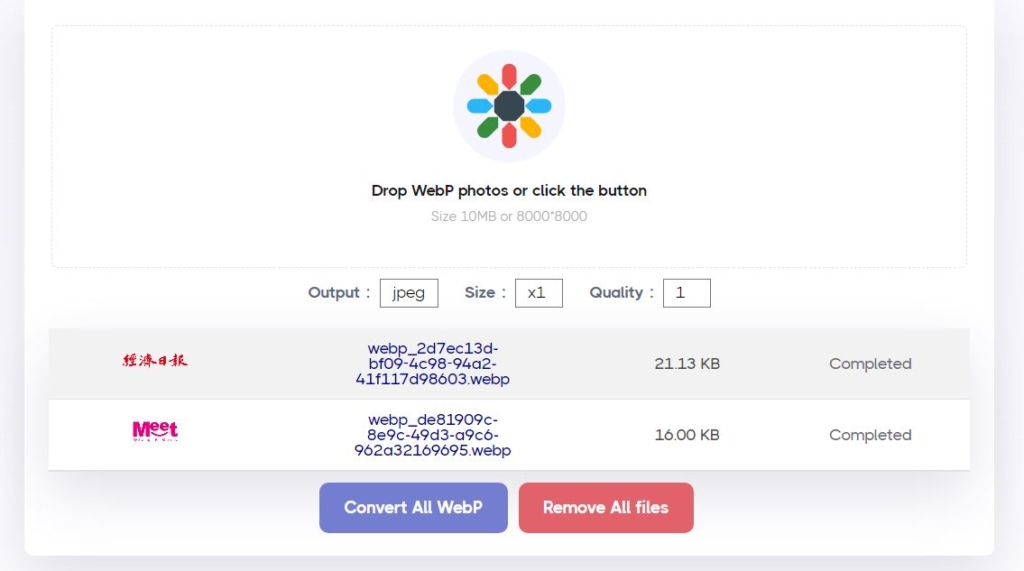
step 2
Select the image format you want – jpeg or png or ico. Also, you can adjust the Size and Quality just right next to the Output.
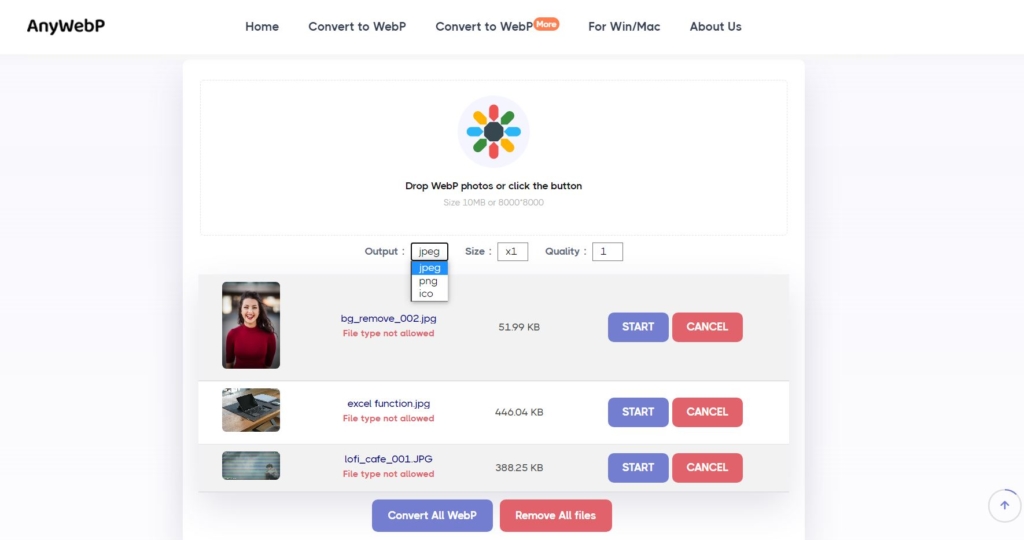
step 3
Click 《Convert All WebP》 button and the download will start automatically.
Convert Images to WebP
It’s the same process just like covert WebP to JPG, PNG, and ICO. It supports JPG, PNG, GIF, SVG, ICO, BMP, and TIFF to WebP. We can adjust the size and quality as well while converting.
Quick Recap :
1. Convert WebP to common JPG, PNG and ICO images
2. No need to upload your images to third-party servers
3. It also supports converting other formats of images to WebP